Time to Develop One Hour of Training
By Robyn A. Defelice and Karl M. Kapp
Here are the results from a survey of industry peers to provide insight into how long it takes to develop one hour of instruction for various delivery methods and factors that impact development. A comparison of findings from 2003 with new data and best practices for reducing risk is discussed.
Designing training is as much of an art as it is a science. However, that doesn’t mean we should abandon the act of trying to figure out how long it takes to develop an hour of training. Scientific measures and standards can be applied at least as rough guidelines. With some type of standard, it becomes possible to gain a general idea of how much time a training project might take. While many may argue about using “one hour of training” as a measuring stick because of the difficulty of determining exactly what one hour means, it is a common term and has some traction with managers trying to plan resources. It’s not perfect, but it is a way of making comparisons.
Too often when asked about developing training, internal and external clients hear “it depends.” While this is true, that answer doesn’t help when budgeting time or resources. What someone really wants as a response to that question is a realistic number as to how long it will take to develop one hour of training. Or, at the very least, they would like a range of numbers so some type of planning can be done.
Here are the results from a survey we developed in a rough attempt to align credible numbers for use in estimating work based on delivery method and complexity of interactivity. We also review the key factors that can cause delays and contribute to that famous “it depends” answer.
Demographics
To conduct the study, we reached out to our peers in the industry to gather data and had 47 respondents, of which 83 percent have a degree related to the field of instructional technology/design. Other points to note:
- the majority (61 percent) of our respondents performed both the role of the designer and developer in their job tasks
- the majority (75 percent) of the materials that respondents worked with were raw; meaning they came from Subject Matter Experts (SMEs) and/or their own research
- the two dominate methods for estimating development hours were estimates based on similar projects (36 percent) and the use of variables (31 percent) such as expertise, project-related work, environmental factors, and so forth
- internal customers (41 percent) and vendors (39 percent) made up the majority of respondents. Independent consultants (11 percent) rounded out the top three
- several industries were also noted and a breakdown can be reviewed in the chart below.
Results
The mainstay of our study covered various development tools and the levels of interactivity based on the ADDIE model. The study did not include time estimates for summative evaluation, only formative. One set of questions covered the use of templates within development. The survey indicated that Microsoft Word and PowerPoint were the predominant development software as 71.7 percent of all respondents use these to develop instruction. Adobe Flash (56.5 percent) and Captivate (50 percent) were next in line as leading software development tools with LMS-based tools (26.1 percent) following them. Other tools such as Articulate (19.6 percent), Lectora (15.2 percent), and WebEx Presentation Studio (10.9 percent), though not as popular, still had a number of respondents.
The chart below indicates the numbers from our most recent survey and the numbers from the survey and data gathered in 2003. Respondents only provided numbers to the methods that they have used. It is interesting to note that in six of the areas, the time estimates actually increased. Note: NA is listed in some of the responses for 2003 because these are new questions in 2009.
| Type of Training per 1 hour | Low Hours
Per hour of Instruction (2009) |
High Hours
Per Hour of Instruction (2009) |
Low Hours
Per hour of Instruction (2003) |
High Hours
Per Hour of Instruction (2003) |
| Stand-up training (classroom) | 43 | 185 | 20 | 70 |
| Self-instructional print | 40 | 93 | 80 | 125 |
| Instructor-led, Web-based training delivery (using software such as Centra, Adobe Connect, or WebEx-two-way live audio with PowerPoint) | 49 | 89 | 30 | 80 |
| E-learning Developed without a Template | ||||
| Text-only; limited interactivity; no animations | 93 | 152 | 100 | 150 |
| Moderate interactivity; limited animations | 122 | 186 | 250 | 400 |
| High interactivity; multiple animations | 154 | 243 | 400 | 600 |
| E-learning Developed within a Template | ||||
| Limited interactivity; no animations (using software such as Lectora, Captivate, ToolBook, TrainerSoft) | 118 | 365 | 40 | 100 |
| Moderate interactivity; limited animations (using software such as Lectora, Captivate, ToolBook, TrainerSoft) | 90 | 240 | 150 | 200 |
| High interactivity; multiple animations (using software such as Lectora, Captivate, ToolBook, TrainerSoft) | 136 | 324 | 60 | 300 |
| Limited interactivity; no animations (using software such as Articulate) | 73 | 116 | NA | NA |
| Moderate interactivity; limited animations (using software such as Articulate) | 97 | 154 | NA | NA |
| High interactivity; multiple animations (using software such as Articulate) | 132 | 214 | NA | NA |
| Simulations | ||||
| Equipment or hardware (equipment emulation) | 949 | 1743 | 600 | 1000 |
| Softskills (sales, leadership, ethics, diversity, etc.) | 320 | 731 | NA | NA |
Factors that effect development time
So why did some times increase and why does it take so long to develop instruction in the first place? (by develop we mean the ADDIE process). This leads us to our next question where would we be without our clients and SME’s? Apparently developing instruction in a lot less time. Now this is not an attempt to knock clients SME’s (we love them); however there were some clear trends in the qualitative responses indicating three main issues impacting the time to develop instruction and they primarily stem from the client; scope of work, technology, and review time.
It was noted in the qualitative comments that client project managers, SME(s), and their organizations, did not have a firm grasp on their own needs. This can be the cause of major time delays. Expectations of what the project would look like as a finished product causes delays as does the desire to add additional content at the last minute. Within the scope of work there were also sub-factors, such as
- lack of understanding of one’s responsibility to project; which included not allotting enough time to review work, SME unavailability, provision of materials in a timely manner
- organizational changes; changes impacting either resources for the project or the overall project
- incompatible technology and/or lack of knowledge of a technology. It was noted several times that the clients’ technology was incompatible and/or there was a learning curve to using the new tools. To a lesser degree it was also mentioned that software quirks also lent to development time being impacted.
So one of the ways to reduce the overall time to develop one hour of training is to streamline how you interact with the client. Finding methods to help the client work more effectively and understand the learning technologies would help to reduce the overall time investment.
Reducing the factors
We don’t want to leave this article hanging on the negative attributes of developing an hour of training, so here are some ways to minimize some of these factors to reduce the time. Try incorporating a few of these best practices into your next project or better yet consider building them right into your process to speed up your projects.
- Conduct an orientation for the SME and key project stakeholders. During the time that you kick off the project and discuss roles and responsibilities include informational take-aways to reinforce main points reviewed during the meeting. For example, providing a SME with a description of their responsibilities and what that looks like from a time perspective (how many hours should they set aside) can allow them to better prioritize and allocate their time for the project along with all of their other commitments.
- Communicate, communicate, communicate. We may not want to do it, but more communication is effective for keeping project stakeholders current and familiar with the project and its present status and issues. The additional communications can also be leveraged to remind individuals of upcoming tasks and milestones. Help the SME or client prioritize by continually communicating to them their deadlines.
- Be prepared to help implement change management. If your client’s organization just re-structured— they are probably dealing with their own internal change management processes. Create and implement your own change management process for these types of occurrences to ensure the project doesn’t lose ground. For example, if you are losing two SME’s from your project and gaining two new ones; have you developed a change management process to ensure that the two leaving are off-boarded and that you have everything you need from them to onboard the two new SME’s?
- Assess and develop a technology onboarding process. If you have identified that there is the potential for technology complications, build a parallel process that starts along with the rest of the project but handles identifying all concerns around the technology component of the project. Once the analysis is done develop a plan that resolves each issue identified in tandem with the other project goals to ensure the technology will work when its needed and that those key project members who must use the technology have been building their technology competency during the development of the training.
To be sure, “one hour of training” is not an absolute but can serve as a guide for managing projects that require the creation of instruction. In the current marketplace, the pressure is on to meet or exceed standards in terms of instructional development. Methods to reduce the overall time required are to ensure that the client-vendor (internally or externally vended) process accounts for the true breadth and depth of the client’s expectations, the project stakeholders comprehend their role and responsibilities and the value of their contributions, and technological risk factors are considered. Once these factors are identified and addressed, the question “how long does it take to develop one hour of training” can continually have a shorter and shorter answer.
Robyn A. Defelice is a consultant in the field of instructional technology providing senior level instructional design, project management, and business administration services to her clients. Her background of experiences range from start-ups, academia, and state agencies to major health systems, insurance, and pharmaceuticals. Her time in the field has provided her with the know-how to analyze and target learning solutions that ensure a well-crafted training experience for the end-user. Robyn is currently a student of the COMMIT program at Indiana University of Pennsylvania. Contact her at robyn@dishingdesign.
Karl M. Kapp is a consultant, scholar, and expert on the convergence of learning, technology, and business operations. He also is the author of Gadgets, Games and Gizmos for Learning. His background teaching e-learning classes, knowledge of adult learning theory, and experience training CEOs and front line staff provides him with a unique perspective on organizational learning. His experience with technology companies and high-tech initiatives provides him with insights into the future of technology. He shares those insights and perspectives through writing, consulting, and coaching with clients in the field of e-learning. Follow Karl on his blog at www.karlkapp.blogspot.com, or contact him at kkapp@bloomu.edu.
This article was originally published on https://www.astd.org/LC/2009/0809_kapp.htm
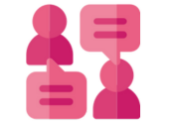
Get a demo of all our training features
Connect with an expert for a one-on-one demonstration of how BTS Total Access can help develop your team.
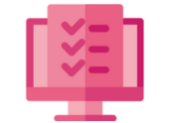
Check out our free resources
We’ve got a wide variety of webinars, samples training videos, eBooks, industry reports, blog posts and more...
